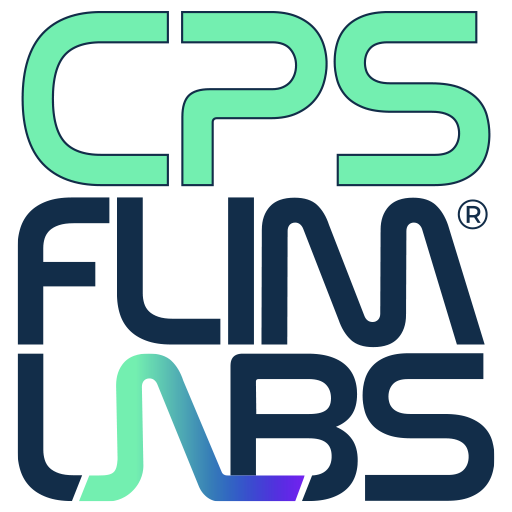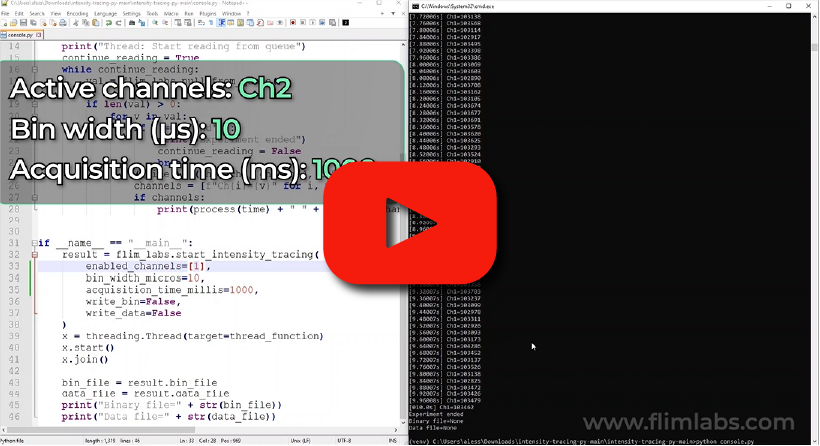intensity-tracing-py
Intensity Tracing - Console mode
Table of Contents
Console usage
The Intensity Tracing Console mode provides live-streaming data representation directly in the console, without an interface intermediary and charts data visualization processes. The data displayed on the console screen indicates the moment of acquisition (in seconds) and the corresponding number of photons detected during that time for each enabled channels.
Here a table summary of the configurable parameters on code side:
| data-type | config | default | explanation | |
|---|---|---|---|---|
enabled_channels |
number[] | set a list of enabled acquisition data channels (up to 8). e.g. [0,1,2,3,4,5,6,7] | [0] | the list of enabled channels for photons data acquisition |
bin_width_micros |
number | Set the numerical value in microseconds | 1 (μs) | the time duration to wait for photons count accumulation. |
acquisition_time_millis |
number/None | Set the data acquisition duration | 10000 (ms) | The acquisition duration could be determinate (numeric value) or indeterminate (None) |
write_data |
boolean | Set export data option to True/False | True | if set to True, the acquired raw data will be exported locally to the computer |
firmware_file |
string | Set the intensity tracing firmware input (USB or SMA) | intensity_tracing_usb.flim | The firmware input used for the acquisition |
Useful Links
For more details about the project follow these links:
License
Distributed under the MIT License.
Contact
FLIM LABS: info@flimlabs.com
Project Link: FLIM LABS - Intensity Tracing