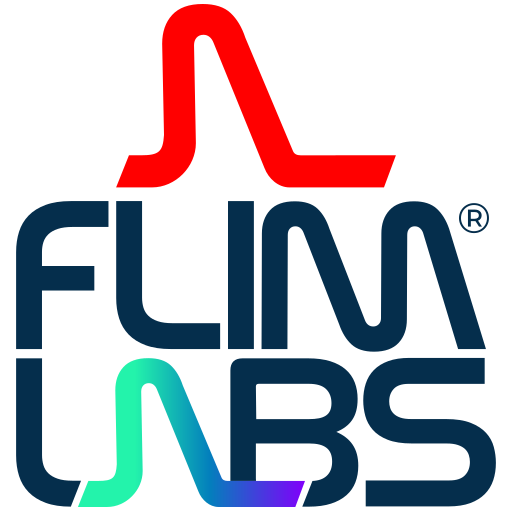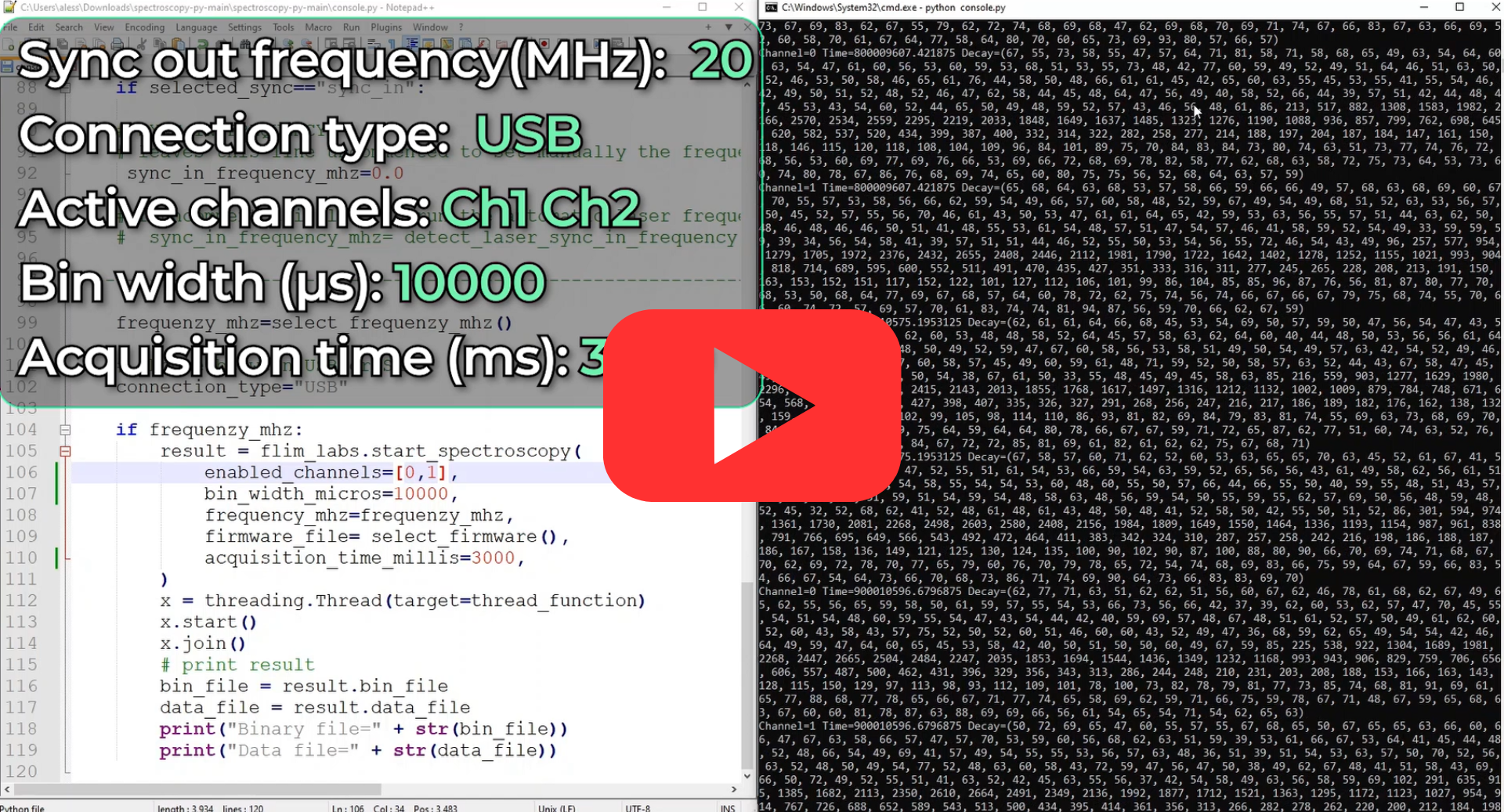spectroscopy-py
Spectroscopy - Console mode
Table of Contents
Console usage
The Spectroscopy Console mode provides live-streaming data representation directly in the console, without an interface intermediary and charts data visualization processes. The data displayed on the console screen indicates the channel (number), the moment of acquisition (in seconds) and the corresponding decay curve values of 256 chart points detected during that time.
Here a table summary of the configurable parameters:
| data-type | config | default | explanation | |
|---|---|---|---|---|
sync_in_frequency_mhz |
number | set the value manually or set the function detect_laser_sync_in_frequency() to use automatic laser frequency detection | check the Sync in frequency paragraph for more detailed information. | |
selected_sync |
string | choose a value from "sync_in", "sync_out_10", "sync_out_20", "sync_out_40", "sync_out_80" |
"sync_in" |
select whether you will connect to the sync_in or the sync_out port of your FLIM LABS acquisition card |
enabled_channels |
number[] | set a list of enabled acquisition data channels (up to 8). e.g. [0,1,2,3,4,5,6,7] | [1] | the list of enabled channels for photons data acquisition |
bin_width_micros |
number | Set the numerical value in microseconds | 1000 (ms) | the time duration to wait for photons count accumulation. |
acquisition_time_millis |
number/None | Set the data acquisition duration | None | The acquisition duration could be determinate (numeric value) or indeterminate (None) |
Sync in frequency
Perform this step only if selected_sync="sync_in".
Set the value of the sync_in_frequency_mhz variable.
The value can be set manually by modifyng the line sync_in_frequency_mhz=0.0.
Alternatively, the automatic laser frequency detection feature, can be used by commenting out the line sync_in_frequency_mhz=0.0 and uncommenting the line # sync_in_frequency_mhz= detect_laser_sync_in_frequency() .
Start the data acquisition
Once the variables settings is completed, the software is ready to start the data acquisition.
To run the process the console should be opened inside the project directory /SPECTROSCOPY-PY and receive the following commands:
python -3.9 -m venv venvvenv/scripts/activatepip install -r requirements.txtpython console.py
Useful Links
For more details about the project follow these links:
License
Distributed under the MIT License.
Contact
FLIM LABS: info@flimlabs.com
Project Link: FLIM LABS - Spectroscopy